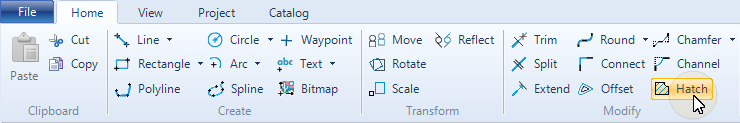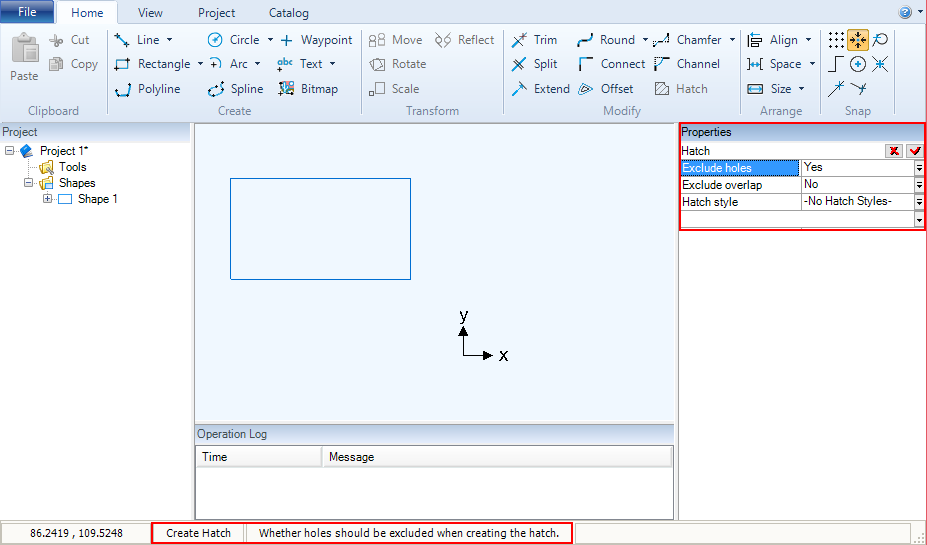- Exclude holes — Specifies if holes in shapes are excluded when the hatch is created.
- Exclude overlap — Specifies if overlap between shapes are excluded when the hatch is created.
- Hatch style — Specifies that hatch style to use to create the hatch. Refer to Types of Hatch Styles.
You can cancel the operation by pressing Esc or by clicking the Cancel button ![]() in the Properties pane.
in the Properties pane.